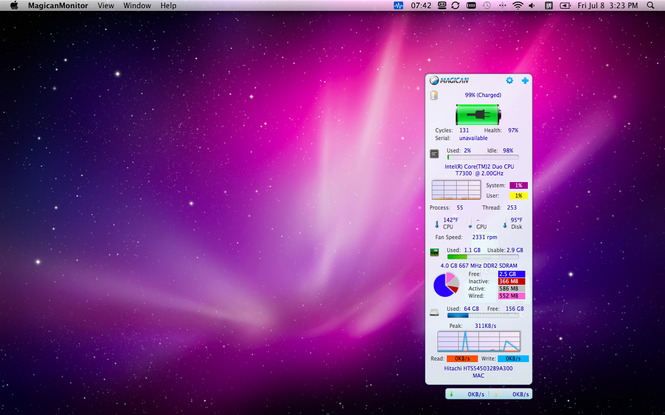Magican Monitor 1.1.0
Magican Monitor 1.1.0
Magican Monitor has updates now, it make monitoring system status more quickly and easily.
Network speed can be displayed in the dock, and the float window can be set as always in screen while moving to other space.
Network speed can be displayed in the dock, and the float window can be set as always in screen while moving to other space.
Last update
13 Jul. 2011
Licence
Free
OS Support
Mac OS X
Downloads
Total: 1,203 | Last week: 0
Ranking
#105 in
System Utilities
Publisher
Magican Software Ltd.
Screenshots of Magican Monitor
Magican Monitor Publisher's Description
Magican Monitor has updates now, it make monitoring system status more quickly and easily. Download and upload speed displays in the float window. Users can check memory, disk, CPU, sensor and battery information both in graph and data and drag each item's position at will. Just snap some item to throw out helps to cancel showing out.
The network shows your bandwidth, including the download and upload speed. Then when your networks turns down, check this item to get where your speed has gone.
Memory shows you the general used memory, when your Mac runs slow; it may caused by the full usage of your memory. You can check this item first; you can optimize memory when free memory shows too little.
Disk shows you Hard Disk model, used space, free space wisely, and also read speed and write speed in real time.
CPU shows your current usage and CPU Type, it still shows the number of all running processes and treads.
The highlight of battery is that it can alert you when battery is too lower, this can avoid of sudden shutting down of your Mac. When you type a large number of files, and have not saved them all, this feature can definitely helps you a lot.
Sensor shows your CPU, GPU and Disk temperature. When one of them shows too high, it means you need to close your Mac to make it have a rest, because high temperature may cause your Mac crash, and limited the using age of your Mac.
New features:
1. Besides display network speed in float, users can put it to dock. Then download and upload speed will shows in icon in dock.
2. Now temperature Fahrenheit is added to the sensor part, then users could choose to display temperature as Celsius or Fahrenheit at will
3. While moving to other space, Magican Monitor can keep in screen now.
The network shows your bandwidth, including the download and upload speed. Then when your networks turns down, check this item to get where your speed has gone.
Memory shows you the general used memory, when your Mac runs slow; it may caused by the full usage of your memory. You can check this item first; you can optimize memory when free memory shows too little.
Disk shows you Hard Disk model, used space, free space wisely, and also read speed and write speed in real time.
CPU shows your current usage and CPU Type, it still shows the number of all running processes and treads.
The highlight of battery is that it can alert you when battery is too lower, this can avoid of sudden shutting down of your Mac. When you type a large number of files, and have not saved them all, this feature can definitely helps you a lot.
Sensor shows your CPU, GPU and Disk temperature. When one of them shows too high, it means you need to close your Mac to make it have a rest, because high temperature may cause your Mac crash, and limited the using age of your Mac.
New features:
1. Besides display network speed in float, users can put it to dock. Then download and upload speed will shows in icon in dock.
2. Now temperature Fahrenheit is added to the sensor part, then users could choose to display temperature as Celsius or Fahrenheit at will
3. While moving to other space, Magican Monitor can keep in screen now.
Look for Similar Items by Category
Feedback
- If you need help or have a question, contact us
- Would you like to update this product info?
- Is there any feedback you would like to provide? Click here
Popular Downloads
-
 Windows XP Service Pack 3
SP 3
Windows XP Service Pack 3
SP 3
-
 Iggle Pop
1.0
Iggle Pop
1.0
-
 Zuma Deluxe
1.0
Zuma Deluxe
1.0
-
 Minecraft
1.8.1
Minecraft
1.8.1
-
 Mozilla Firefox
108.0...
Mozilla Firefox
108.0...
-
 Antares Autotune VST
7.1.2...
Antares Autotune VST
7.1.2...
-
 WhatsApp Messenger
0.2.1880
WhatsApp Messenger
0.2.1880
-
 Age of Empires
1.3.1
Age of Empires
1.3.1
-
 Call of Duty 4: Modern Warfare
1.7.1
Call of Duty 4: Modern Warfare
1.7.1
-
 Adobe Audition
CC
Adobe Audition
CC
-
 Adobe Illustrator
CC
Adobe Illustrator
CC
-
 Microsoft PowerPoint 2010
10.1.9
Microsoft PowerPoint 2010
10.1.9
-
 Outlook Express
5.0.6
Outlook Express
5.0.6
-
 Adobe Photoshop Lightroom
5.6
Adobe Photoshop Lightroom
5.6
-
 Sylenth1
2.2
Sylenth1
2.2
-
 Windows 7 (SP1 included)
7
Windows 7 (SP1 included)
7
-
 7-Zip
1.7.1
7-Zip
1.7.1
-
 BitTorrent
7.4.3...
BitTorrent
7.4.3...
-
 Adobe After Effects
CS6
Adobe After Effects
CS6
-
 Adobe Premiere Pro
14.3.0.38
Adobe Premiere Pro
14.3.0.38